The first thing you will need to do is create and image. I’m not going to go into that but I will say this. It needs to be a BMP less than 8-bit I recommend black and white. I and would make it large (mines 2000×1044) because you can scale it to what ever size you wish.
STEPS
Create a new Library…
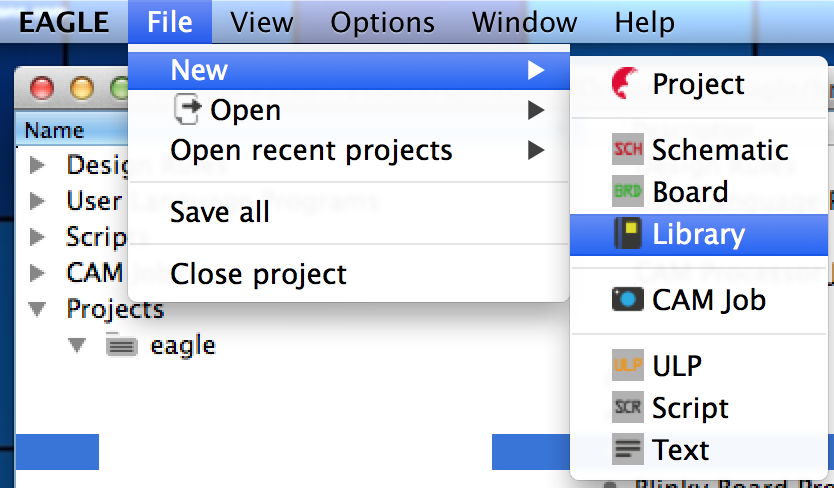
Choose the package…

Create a NEW package name…
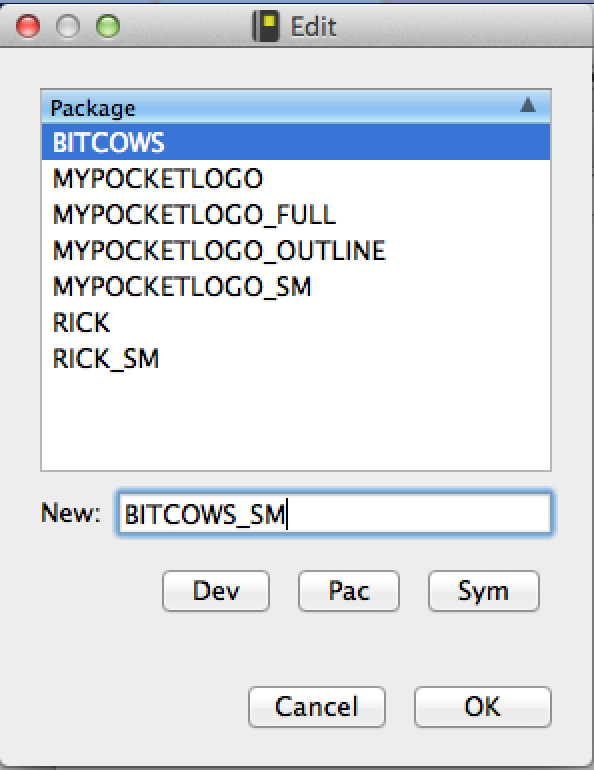
Confirm…

Now lets run the ulp script…

Locate the import-bmp.ulp file
It will then ask you to choose image. After you have pic the color
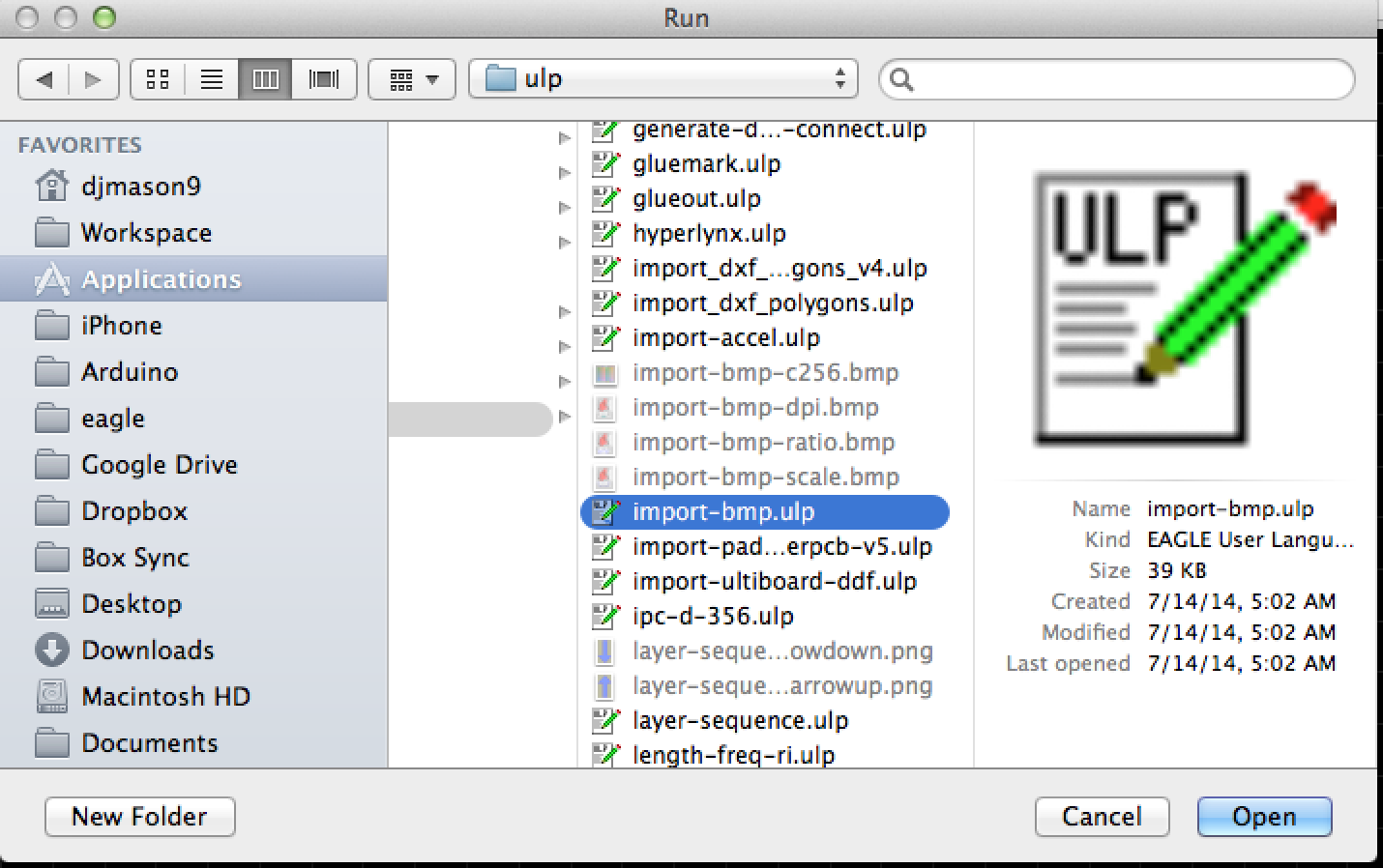
Pick the color that you want to eliminate… (black and white logo, i want to see the black part so choose the white)

Setting where you can scale the image.
IMPORTANT
Under Chose a start layer for 1st selected color enter 21 (that is the tName layer)

Lastly, run the script…

Save and now you are ready to use this library in your project.

